The Internet is filled with advanced and comprehensive apps. But isn't there a single solution for video calling? An app you can use without having to waste time learning.
Since the Covid strike and social distancing in 2020, people have learned ways to stay in touch with their loved ones. We have a plethora of video calling apps. It should be pretty simple to choose one.
But it can get tricky.
These apps are loaded with so many features. Martin, 71, had to install all he could find to see if it was worth the trouble.
There are several ways you can connect with your family friends over a tablet or smartphone.
Today we will list some of the best video chat applications for the golden-agers. Use any of these apps to connect with others. Some are better than others. But it's all about preferences.
Let's get started!
Table of Contents
According to a study, 43% of senior adults feel lonely. This can badly affect physical and mental health.
No one deserves to be alone. Everyone needs love and care.
Even though technology hasn't advanced enough to simulate physical presence, video communication is as close as we're going to get.
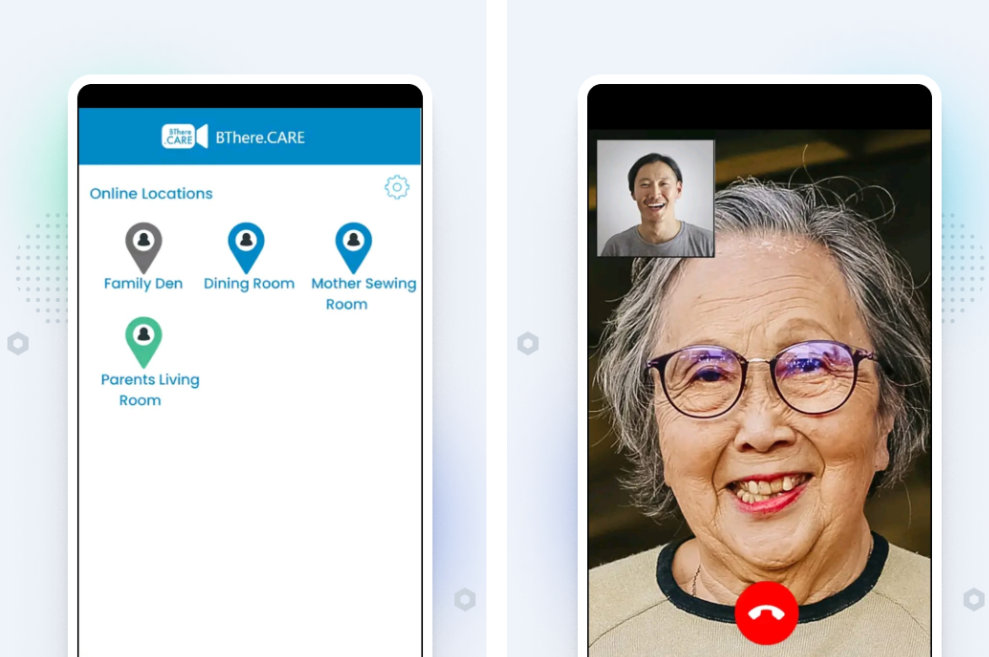
Initially designed to help people connect in a difficult time, Bthere is more than just a video calling app.
It is effortless to use, blocks out all the advertisements, and its auto-answer feature provides peace of mind.
The Bthere stands out tall with its unique video calling capabilities. It features loud and clear audio output – designed specifically for the oldies.
And with a clean user interface, Bthere is simple enough for anyone to use. All you have to do is tap a couple of times, and you're connected to your loved ones.
To use Bthere, one doesn't need to be familiar with the technology. It is as simple as pressing a button.
It took Martin a minute to install the app on his iPad.
Bthere stays active every hour of every day, makes it easy for the users to check up on their parents. If you're looking for innovative apps that are immensely beneficial for the elderly, check in here.
Facetime is a fantastic video calling app if you already own an iPhone or iPad. Compared to other apps, it runs smoother on your apple device.
You don't have to install anything. If you own an Apple smartphone or tablet, you already have one installed on it.
After a recent update, you can use Facetime to even connect with your non-apple friends and family members.
You can share the video chat link through a chatting app (say, WhatsApp), and people can connect with you quickly.
Remember, Facetime is not available in some middle-east countries. So if you or your children live in Dubai, better go for the alternatives.
WhatsApp is the most popular messaging app in the world (2021).
It is fast, secure, and stable. According to Statista, more than 2 billion people use WhatsApp every month.
Whatsapp offers "low data" voice and video calls, enabling you to connect even with a poor network connection.
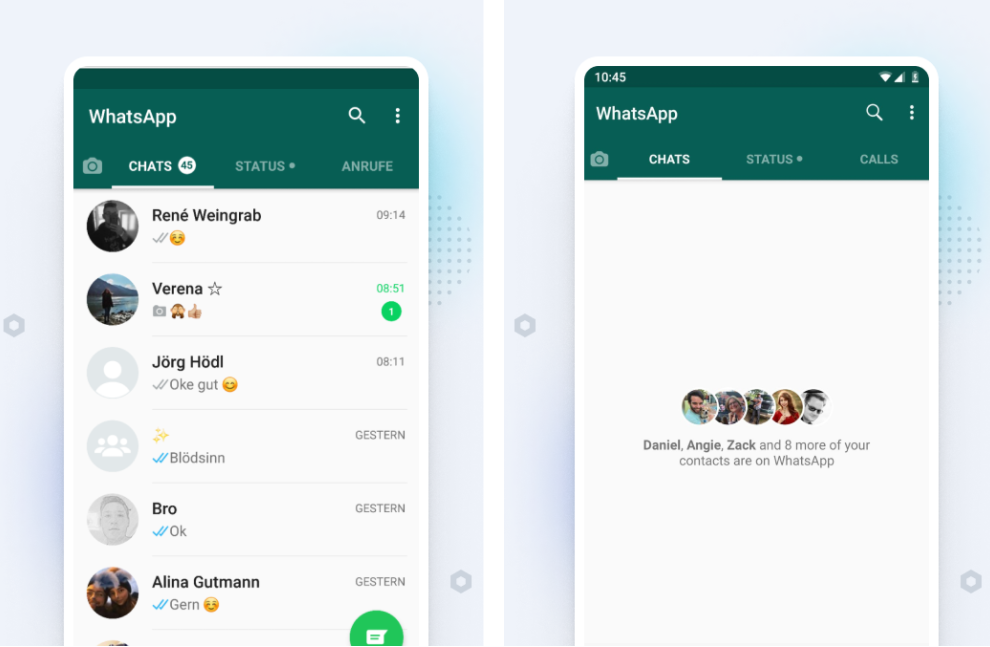
You may already be using WhatsApp on your smartphone or tablet. In that case, there's no need to install another app (unlike Facebook).
WhatsApp even allows group video chatting so that you can play Bingo and Tambola.
The only limitation of this app seems to be video quality. Sometimes you get grainy pictures during calls. But if you have good wifi, WhatsApp leads the game.
Don't confuse "Facebook Messenger" with Facebook. Both are different apps. To use the video chat feature, you will have to install the messenger app separately.
And even though it garnered much hate, it stays the #2 most popular video calling apps.
1.3 billion people use it every month.
Facebook Messenger provides feature-rich video communication straight through the messenger app.
Although, for most seniors, these extra features can be confusing. The messenger app is perfect if you like using "stickers" and "effects" like kids do these days.
Facebook is also facing lashes these days for lousy user privacy. And the app sometimes becomes slow for no apparent reason.
Skype is the most popular video calling platform in the world. This Microsoft-owned communication software is one of the oldest in the market.
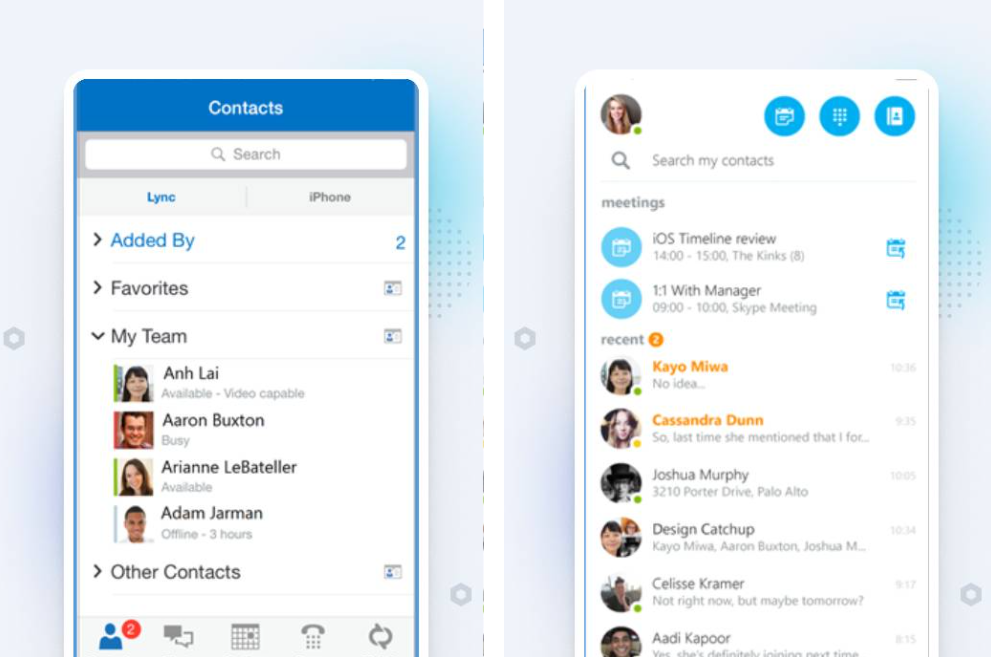
Skype has an uncluttered design. To use Skype, all you need is an email address.
It is fairly simple to use, provides cheap VoIP calls, and has excellent customer support.
Elderly users with hearing impairments benefit from Skype's live subtitle feature.
Marshal, 84, living alone for 13 years, relied on Skype to stay connected with his grandchildren living on another continent. He loves Skype. And so do many millions of others.
This is somewhat different from other apps in this list. Like Bthere, Oscar is also designed specifically for senior adults.
It includes several features to keep the elderly in contact with their caretakers, family, and friends.

You can call and text with the "Oscar Senior app" and keep track of important health or care data. The interface is pretty clean and uses big buttons and widgets.
Rated ★3.4 on Playstore, Oscar Senior provides different payment tiers to keep you in touch with your families.
Joshua Moreny used this app to connect with his quarantined mother.
Although the concept behind the app is splendid, some users suffer from the glitchy payment system this app employs.
It is easier than most video calling apps but sometimes becomes a chore to perform.
Google Duo is free to use and is owned by Google. So you can expect excellent quality from this app.
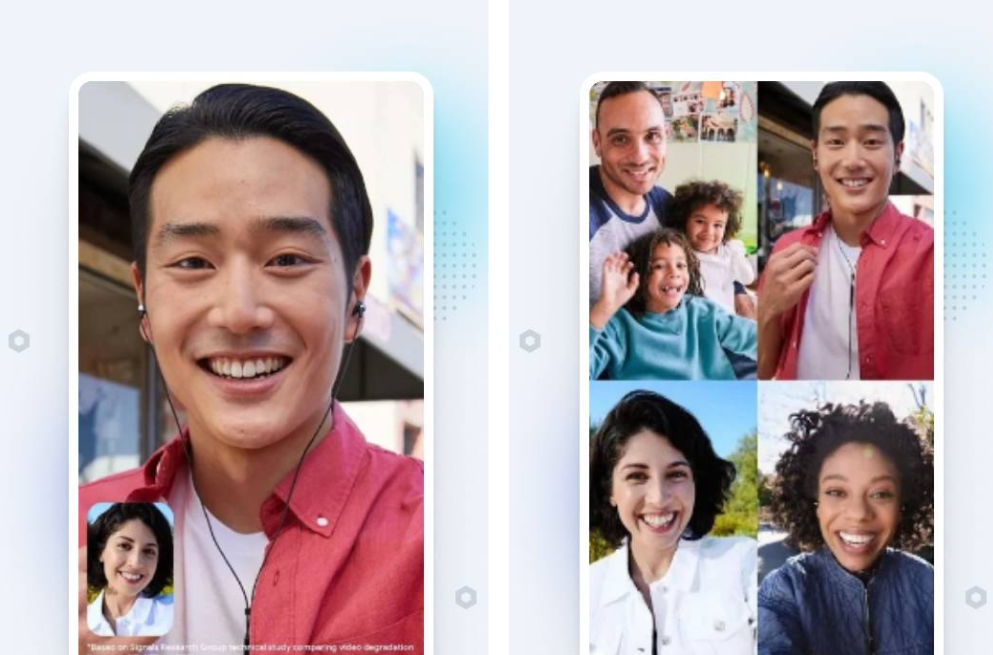
It is easy to install and configure. If you have an Android mobile phone, you will log in automatically by just opening the app.
The fullscreen video looks intuitive, and you can enjoy the app even with a low internet connection.
The only downside of Duo is to have a Google account. But most of us already have a Google account, so it is just a matter of choice.
This one is for the most happening seniors out there, who don't mind a little bit of funk in their video calling app.
Bunch is easy to use and set up. And has many features no other app provides. For example, you can play puzzles with your grandchildren while staying on the call.
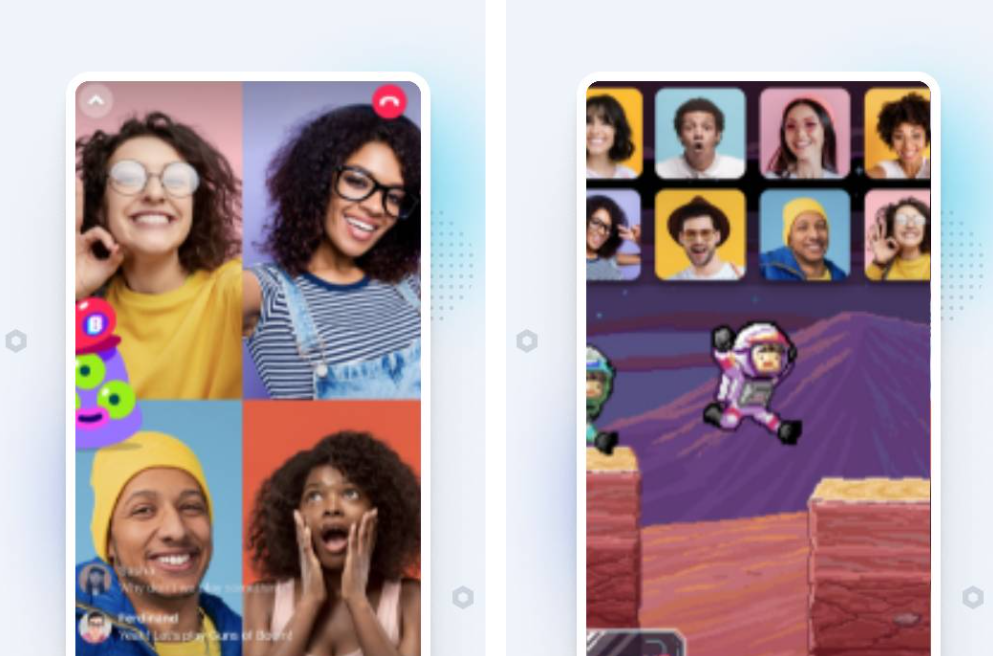
More than ten on-call games, like Draw Party, finish the song, and Flappy Bird are available to you. Fun activities for friends and family.
This app is entertaining. We give it that.
You don't even need to call anyone to use this app. Once you open the app, your friends and family will get a notification about that. And any of them can join you. It is fun and worth a try.
Of course, you can also use this app as a regular video calling app like WhatsApp or Skype.
Video calling devices can be easier to use than apps because their hardware is solely designed for the elderly. Several smart devices even work without you knowing. But there are many other factors in play here. Devices like Amazon Echo can prove to be intuitive for some people while overwhelming for others.
With most of these video calling applications, you can make regular phone calls as well.
At the end of the day, it is all about user experience. Suppose you're a senior adult with some technological background. In that case, you can go with slightly complicated apps like Zoom or Facebook Messenger.
Suppose you don't know whatever is going on with this world. In that case, you might benefit from a dedicated device or easier-to-use software like WhatsApp messenger or Bthere.
The Elderly deserves care. No amount of technology can replace a human touch. Dementia can be painful, but we can counter it with proper care. There are devices like CallGenie, Facebook Portal, and Amazon Echo Show developed for the elderly. Some apps are easy to install and use with minimal to no instructions whatsoever. Bthere is developing care apps with seniors welfare at its core.
Android tablets can be customized to use as a dedicated video calling device. You can even install one in your living room and sign up for services such as Bthere. Click here to learn how to use Bthere in your old tablet device.
There is no one app better than the other. Unfortunately, not every company is developing its apps for the less tech-savvy demographics.
There are easy-to-use apps, with minor drawbacks – like WhatsApp. And feature-rich apps, relatively harder to use – like Zoom. Choose your style and play around. Video calling can ease communication between family members. And it is worth trying out an app or two.
And if you're still not sure which app clicks with you, try Bthere. It is as simple as it gets and provides all the good things you need from a Video chat application.